Tech
- Less firefighting. Instead of manually pausing queues or rerunning stuck jobs, you set priorities once and let the system handle the flow.
- More agility. Business needs to shift quickly. You can adjust queue priorities in real time without disrupting everything else.
- Smarter throughput. Critical data, such as payroll messages or financial postings, is processed first, thereby reducing the risk of delays in sensitive areas.
PeopleTools 8.62: Taking Control with Integration Broker Queue Prioritization
For years, PeopleSoft admins have been at the mercy of Integration Broker when it comes to message processing. Queues would run, but you had very little say in which queues got priority when multiple were competing for resources. That meant critical messages, like payroll or benefit updates, could get stuck behind bulk data loads or less urgent transactions. PeopleTools 8.62 introduces a long-overdue enhancement: Queue Prioritization.
What Queue Prioritization Brings to the Table
With this new feature, admins can assign numeric priorities to Integration Broker queues. The scale runs from 1 (highest priority) to 10 (lowest). If multiple queues are active, the system will process the lower-numbered queues first. You can even set duplicate priorities if needed, giving you flexibility without overcomplicating the setup.
Configuration is straightforward:
PeopleTools > Integration Broker > Configuration > Queue Prioritization
From here, you select the queue and assign its rank. No complex coding, no custom scheduling tricks. A clear, supported way to manage queue order.
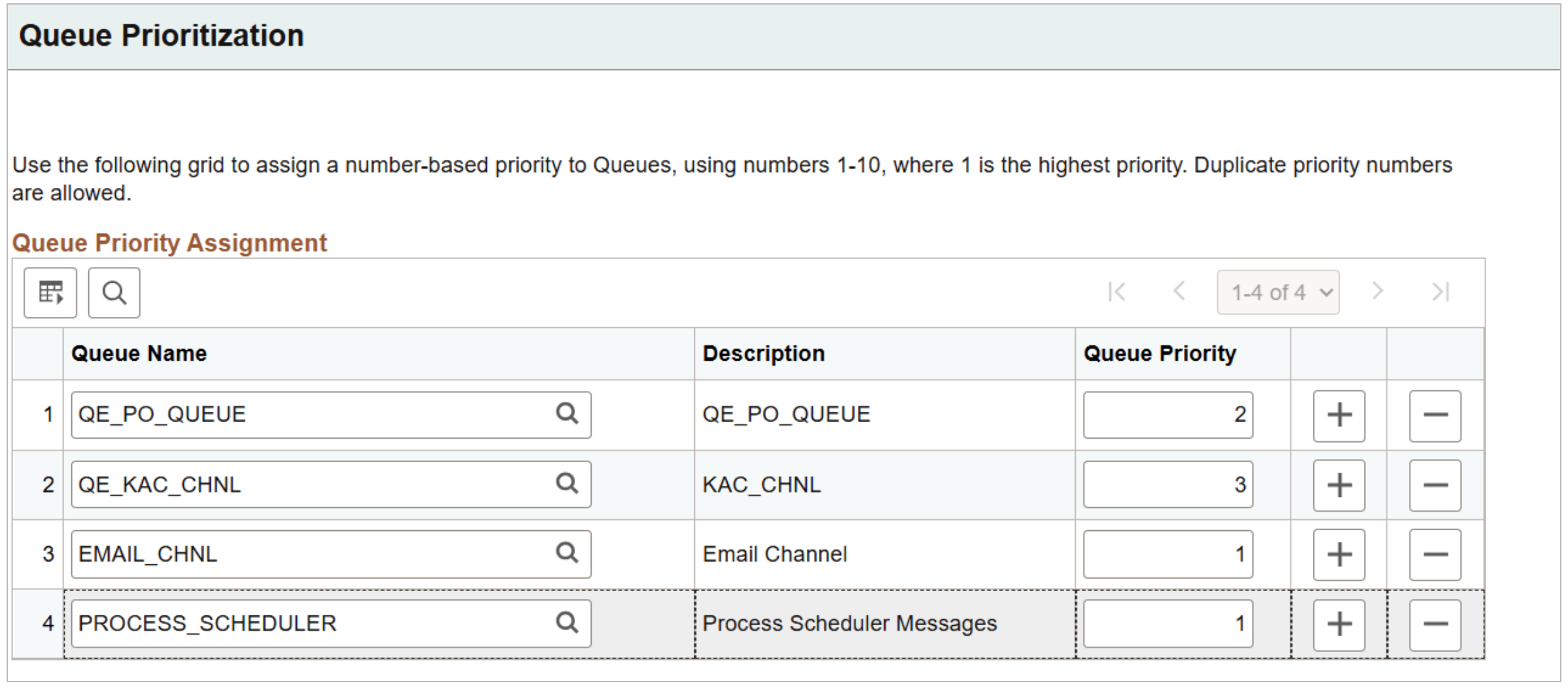
How This Helps Admins
This change may feel small, but it’s a big win for operational efficiency:
Real-World Impact
Imagine it’s payroll week and HR queues are suddenly flooded. In older PeopleTools versions, those messages could easily get delayed if other high-volume integrations were running. With queue prioritization, you assign payroll queues a priority of 1, while less-urgent queues like reporting extracts can be set to 5 or 6. The system ensures vital messages move first, eliminating the need for manual babysitting.
Final Thoughts
PeopleTools 8.62 didn’t reinvent Integration Broker, but it gave admins a meaningful lever of control that was missing for far too long. Queue Prioritization means fewer surprises, faster responses, and more confidence that your most important data gets where it needs to go, on time.

PeopleSoft as a Product: Sustaining the Platform You've Built
Sustaining the shift to a PeopleSoft platform requires ongoing alignment with business needs, developer feedback, and measurable KPIs to treat it as a strategic product rather than just a legacy system.
Stop Calling Oracle PeopleSoft "Legacy"
PeopleSoft should not be labeled as a “legacy” system, as it is actively modernized and adaptable, offering significant value as a flexible platform.
Your PeopleSoft Platform Roadmap: 10 Steps to Start the Shift
A tactical guide outlines ten key steps for transforming a PeopleSoft team from application support to a platform-driven approach, emphasizing automation and enabling internal developers.
Outcome-Focused Ops: How to Lead When Things Go Wrong
Successful incident management focuses on collaborative problem-solving, clear goals, and accountability over blame, turning challenges into opportunities for improvement.
Rethinking PeopleSoft: What Actually Changes When PeopleSoft Becomes a Platform?
Shifting from a reactive support model to a proactive platform approach in PeopleSoft enhances team operations, ownership, and strategic value across the organization.
Oracle Linux 10 is Here: What You Need to Know
Oracle has launched Oracle Linux 10, a performance-optimized and secure enterprise Linux release compatible with both x86_64 and ARM architectures, featuring enhancements in security, developer tools, and installation processes.
Stop Supporting. Start Enabling: Why It's Time to Rethink PeopleSoft as a Platform
PeopleSoft should be reimagined as a platform for innovation and development rather than merely maintained as a traditional application to enhance agility, integration, and strategic capabilities.
Don't Overlook the Gray-Haired Engineer
Valuing experience over age in IT hiring leads to stronger, more resilient teams.
PeopleTools 8.62: Finally, Centralized Control Over Search Behavior
PeopleTools 8.62 introduces the Configurable Search Options page, enabling centralized management of search configurations for improved user experience, efficiency, and consistency across all components.
PeopleTools 8.62 + WebLogic Remote Console: The Middleware Upgrade You Didn't Know You Needed
PeopleTools 8.62 introduces official support for the WebLogic Remote Console, enhancing security, performance, and usability for PeopleSoft administrators.
Drop Zones in PeopleTools 8.58
While Drop Zones were released as new functionality in PeopleTools 8.57, PeopleTools 8.58 extends the included functionality by allowing drop zone to be included in Classic and Classic Plus pages, sub-pages at any nesting level, and secondary pages. Further, Oracle also now offers support for drop zones on unregistered components.
Previously, in the PeopleTools 8.57 release, the functionality was only available on Fluid pages. If you are not yet familiar with Drop Zones, they allow developers the ability to add new fields which are displayed and processed on pages without customizing either the component to the page itself.
Keep in mind, Drop Zones are delivered functionality from Oracle that allow you to add custom fields to delivered pages, sub-pages and components. Per Oracle’s documentation, PeopleSoft application teams are responsible for determining which delivered pages can be extended by customers and have already added one (or more) configurable drop zones on those pages, sub-pages, and secondary pages. If, you, as a customer, added the drop zone component to a delivered page yourself (say where one didn’t exist but you wanted one), that would be considered a customization. Make sense? If Oracle does it, it’s ok, if you do it, not so much. However, if you read through the linked resource I’ve included below, Oracle has provided detailed instructions on how to insert your own configurable drop zone. They want you to do it - they just don’t support it.
Much like the Application Engine Action Plug-ins, Drop Zones are another effort by Oracle to decrease customer customization while allowing for and encouraging customers to make PeopleSoft meet their specific business needs.
Linked Resource: Configuring Drop Zones
PeopleTools 8.58: Application Engine Action Plug-in
There are many, many new features to be found in the most recent PeopleTools release from Oracle. One such improvement/addition to the development toolset within PeopleTools is the Application Engine Action Plug-in. This functionality allows you to change the SQL or PeopleCode actions of any Application Engine without directly customizing or changing the Application Engine itself. The code in the configured and defined plug-in for the Application Engine being run is executed in place of the delivered code at runtime
There are a few things the development team should know prior to starting down the path of utilizing this functionality. One really nice feature of the AE Plug-in functionality is that developers are able to re-use the same SQL and PeopleCode multiple times for different Application Engine programs. Along with this, actions belonging to the same step of the same section of the App Engine can have multiple plug-in actions defined. On the flip-side, once an App Engine is configured to use a plug-in, it cannot be used as a plug-in for a different App Engine. Further, you cannot define a plug-in for an Application Engine action that has already been used by a different Application Engine as a plug-in. Bottom-line, no stacking plug-ins on top of plug-ins.
Clearly, this functionality is a further effort by Oracle to keep the core of PeopleSoft untouched while providing options and opportunities to allow development teams to provide the business with the specific functionality needed. These types of updates and improvements in the PeopleSoft architecture will allow for smoother upgrades and simpler retrofitting when required.
Linked Resource: Configuring Application Engine Action Plug-ins
Oracle Cloud Infrastructure: The Autonomous Database
When you look up the word autonomous in the dictionary the key definition that relates to the use of the word in this context reads something like this, “not subject to control from outside; independent.” The OCI Autonomous Database handles many of the tasks that you currently rely on a database administrator for, without any outside intervention. Right from the creation of the database, the autonomous database begins taking care of itself. Along with the actual creation of the database it also backs itself up, administers patches, applies upgrades, and performs database tuning – all hands off.
Along with all of these automated features, the OCI Autonomous Database comes in two different configurations. First is the Autonomous Transaction Processing configuration which can be used for normal transactional database processing type operations. This configuration is well suited to high volumes of transactions with random data access. The second OCI Autonomous Database configuration is the Autonomous Data Warehouse which is, you guessed it, tuned for decision support or data warehouse type workloads.
Within the Always Free tier of the Oracle Cloud Infrastructure, users have access to two free instances of Autonomous Database. In the free tier these databases have a fixed 8 GB of memory, 20 GB of storage, 1 OCPU, and are available in either the Autonomous Transaction Processing or Autonomous Data Warehouse workload configurations. If you are interested in more information on Oracle’s Always Free Tier – give my recent blog post a read HERE.
Obviously, there is a lot more to know about the OCI Autonomous Database than what I’ve covered in this brief primer. I will be digging in a bit deeper on some of the more detailed functionality and processes including how to Provision Autonomous Transaction Processing, how to connect SQL developer to an OCI Autonomous Database, along with a few other bits and pieces.
Keep your head up and keep learning new stuff!
Introducing PeopleSoft & OCI Tidbits on AaronEngelsrud.com
I’ve been looking for an opportunity to blog a bit more and to, hopefully, provide a service to the Peoplesoft community I have been a part of for the past 20 years. In thinking about how best to accomplish this, I’ve come up with the idea of Peoplesoft and Oracle Cloud Infrastructure (OCI) Tidbits. These will be short and simple blog posts covering a variety of PeopleSoft and OCI topics. Topics will be wide reaching and include information about new PeopleTools enhancements, PeopleSoft Cloud Manager, new features in the OCI, and useful topics for Oracle System Administrators and Developers. My goal in doing this is that these posts take less than 2 minutes to read and you (the reader) leave with some useful information and a link or resource to start doing some digging on your own. These are not meant to be all inclusive or detailed explanations of functionality, but rather short and concise overviews of what may be possible coupled with the resources to find more information.
Tomorrow (Thursday February 20th) will be my first official PeopleSoft Tidbit. I’m going to do a tidbit a day for as long as I can find relevant, useful PeopleSoft and OCI information to write about. Upgrades, new functionality, bugs, best practices, it’s all fair game. If you are part of the Oracle or PeopleSoft community and know others that might be interested in the content I’m posting - send them my way. I’ll be cross-posting this on my blog - aaronengelsrud.com - as well as to LinkedIn. Hopefully someone will find a useful tidbit!