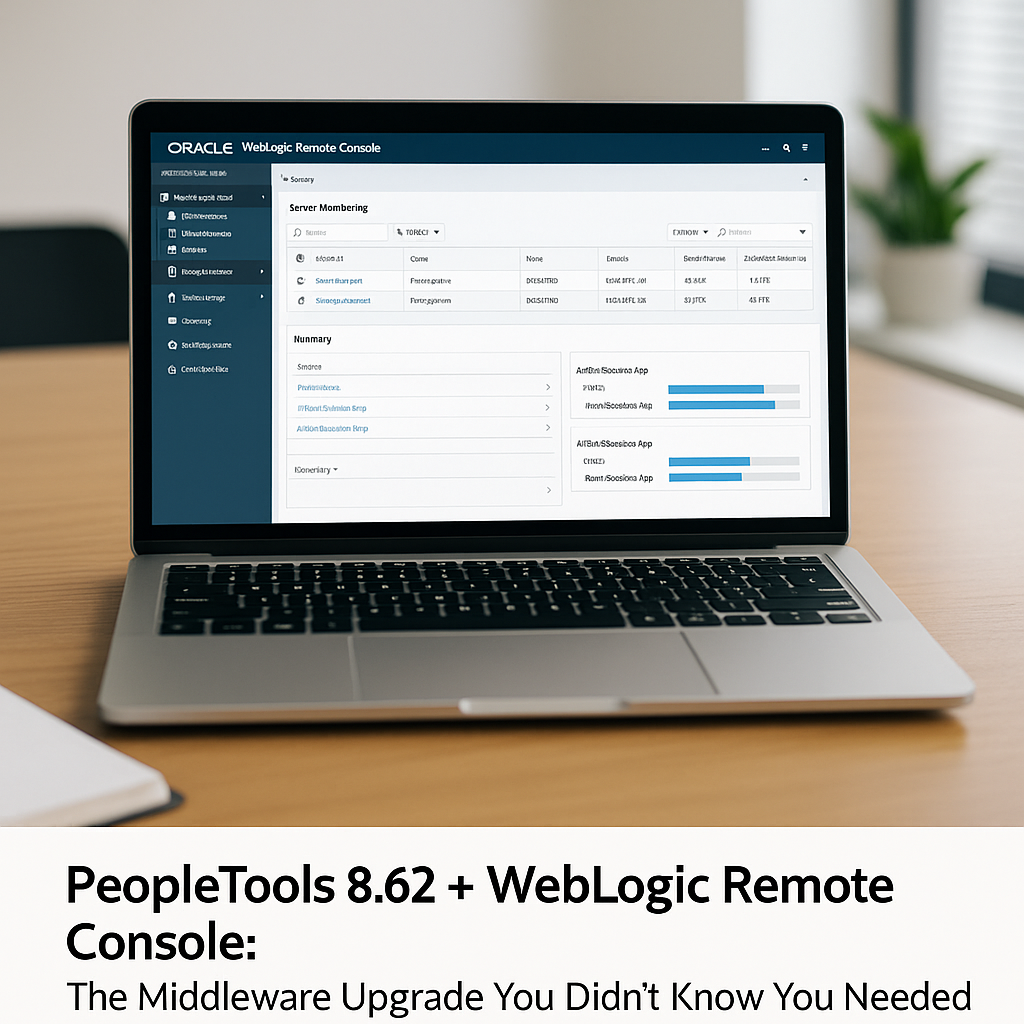PeopleTools 8.62 + WebLogic Remote Console: The Middleware Upgrade You Didn't Know You Needed
If you manage a PeopleSoft environment, you know that WebLogic is more than just a “supporting layer.” It’s where the action happens. From deploying domains and configuring managed servers to fine-tuning performance settings and troubleshooting crashes, WebLogic administration is crucial to maintaining PeopleSoft uptime and stability.
That’s why one of the quiet but powerful changes in PeopleTools 8.62 deserves more attention: official support for the Oracle WebLogic Remote Console.
From Legacy to Lightweight: What’s New?
The classic WebLogic Server Administration Console has been showing its age for a while. It’s monolithic, coupled tightly to the domain, and carries a larger-than-necessary attack surface. With WebLogic 14.1.2.0.0, Oracle replaces that model with something smarter: the WebLogic Remote Console.
The WebLogic Remote Console:
- Is a standalone desktop application or a hosted web app
- Communicates via REST APIs to manage remote domains
- Supports read-only and role-based access (RBAC)
- Offers a clean, modern UI that loads faster and is easier to navigate
- Can work with domain configuration in offline mode using JSON or YAML
PeopleTools 8.62 supports this newer version of WebLogic, and with that, the console is now officially in play for PeopleSoft shops.
Why This Matters for PeopleSoft Admins
You’re likely juggling a mix of responsibilities, including performance tuning, patching, domain management, load balancing, and possibly even automation scripting. The Remote Console doesn’t just look better; it genuinely improves how you manage WebLogic.
Here’s how:
- Security and Separation of Duties Traditionally, logging into the WebLogic console required direct access to the server, typically through a browser on an internal jump box. This approach is not ideal in a zero-trust environment. The Remote Console, however, connects through REST endpoints and offers fine-grained access controls. This feature enables a more precise separation of duties, such as providing read-only access to auditors or monitoring teams.
- Cloud-Readiness As PeopleSoft environments move toward cloud-hosted VMs and containerized middleware, the Remote Console aligns with this shift. It can manage both online and offline configurations, making it easier to work with Infrastructure-as-Code (IaC) pipelines and container lifecycle tools. You don’t need to shell into containers to view or tweak domain settings.
- Performance and Usability The old WebLogic console could be sluggish, especially in large domains. The Remote Console loads faster organizes data more cleanly and includes features like editable property sheets and improved search and navigation tools. For administrators managing multiple environments (dev, test, prod), these improvements significantly reduce friction.
- Version Control and Auditing Using offline editing with JSON or YAML configurations means you can version control your WebLogic domain definitions, something that has always been a challenge with GUI-only workflows. This adds traceability to configuration changes and aligns with DevSecOps practices many shops are moving toward.
What to Watch For
Don’t skip setup: You’ll need to enable the RESTful Management Services in WebLogic to use the Remote Console.
RBAC is your friend: Take advantage of the improved security model to enforce proper access levels across teams.
Educate your team: The tool appears differently and functions differently, so you will need to ensure admins understand how to use it effectively.
Final Thought
This shift won’t grab headlines, but for PeopleSoft admins in the trenches, it’s a win. Oracle is investing in modernizing the middleware experience, and PeopleTools 8.62 lays the groundwork for this initiative. Whether you’re on-prem today or moving to OCI or GCP tomorrow, the WebLogic Remote Console is the kind of tool you’ll want to master now before it becomes mandatory later.
Are you already testing it? I’d love to hear about the features you’re using or how you’re integrating them into your PeopleSoft workflows.