PeopleSoft
- Less firefighting. Instead of manually pausing queues or rerunning stuck jobs, you set priorities once and let the system handle the flow.
- More agility. Business needs to shift quickly. You can adjust queue priorities in real time without disrupting everything else.
- Smarter throughput. Critical data, such as payroll messages or financial postings, is processed first, thereby reducing the risk of delays in sensitive areas.
PeopleTools 8.62: Taking Control with Integration Broker Queue Prioritization
For years, PeopleSoft admins have been at the mercy of Integration Broker when it comes to message processing. Queues would run, but you had very little say in which queues got priority when multiple were competing for resources. That meant critical messages, like payroll or benefit updates, could get stuck behind bulk data loads or less urgent transactions. PeopleTools 8.62 introduces a long-overdue enhancement: Queue Prioritization.
What Queue Prioritization Brings to the Table
With this new feature, admins can assign numeric priorities to Integration Broker queues. The scale runs from 1 (highest priority) to 10 (lowest). If multiple queues are active, the system will process the lower-numbered queues first. You can even set duplicate priorities if needed, giving you flexibility without overcomplicating the setup.
Configuration is straightforward:
PeopleTools > Integration Broker > Configuration > Queue Prioritization
From here, you select the queue and assign its rank. No complex coding, no custom scheduling tricks. A clear, supported way to manage queue order.
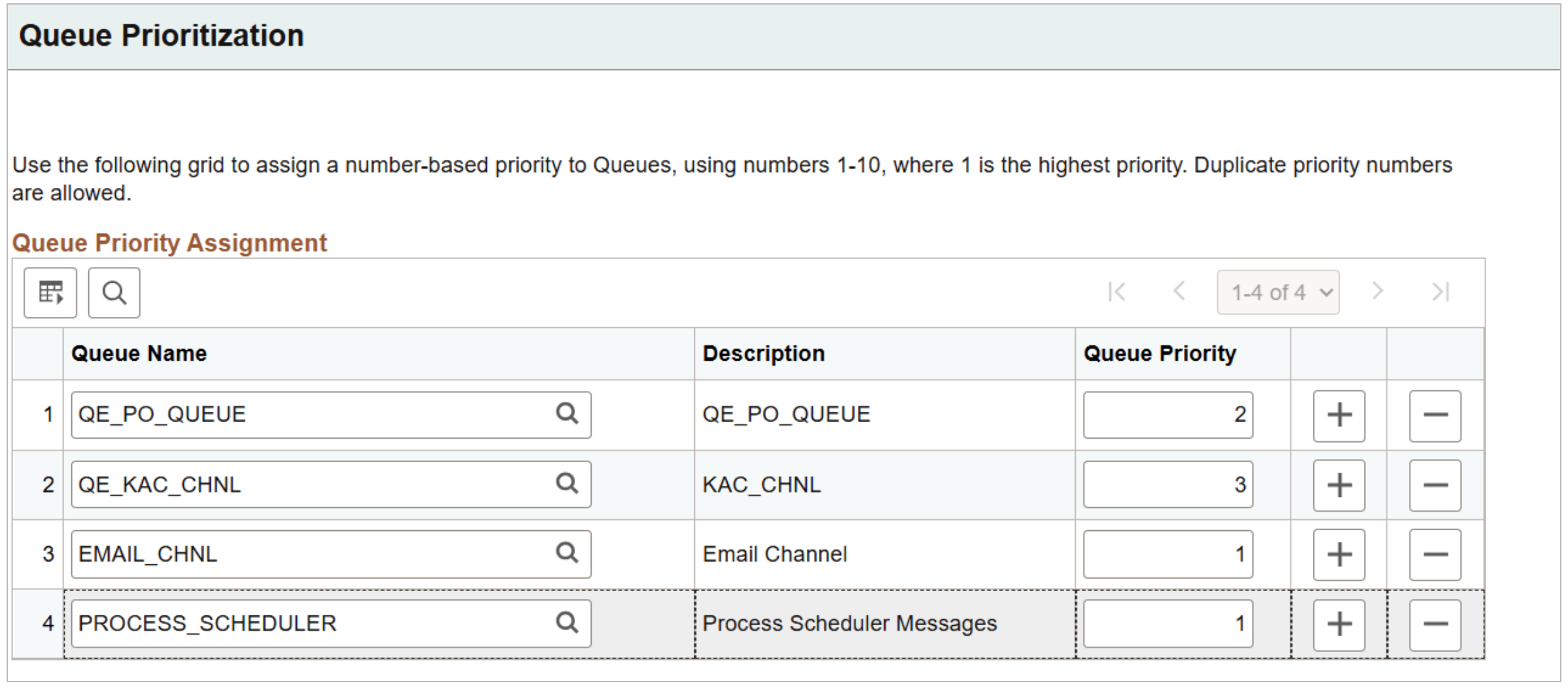
How This Helps Admins
This change may feel small, but it’s a big win for operational efficiency:
Real-World Impact
Imagine it’s payroll week and HR queues are suddenly flooded. In older PeopleTools versions, those messages could easily get delayed if other high-volume integrations were running. With queue prioritization, you assign payroll queues a priority of 1, while less-urgent queues like reporting extracts can be set to 5 or 6. The system ensures vital messages move first, eliminating the need for manual babysitting.
Final Thoughts
PeopleTools 8.62 didn’t reinvent Integration Broker, but it gave admins a meaningful lever of control that was missing for far too long. Queue Prioritization means fewer surprises, faster responses, and more confidence that your most important data gets where it needs to go, on time.

PeopleSoft as a Product: Sustaining the Platform You've Built
Sustaining the shift to a PeopleSoft platform requires ongoing alignment with business needs, developer feedback, and measurable KPIs to treat it as a strategic product rather than just a legacy system.
Stop Calling Oracle PeopleSoft "Legacy"
PeopleSoft should not be labeled as a “legacy” system, as it is actively modernized and adaptable, offering significant value as a flexible platform.
Your PeopleSoft Platform Roadmap: 10 Steps to Start the Shift
A tactical guide outlines ten key steps for transforming a PeopleSoft team from application support to a platform-driven approach, emphasizing automation and enabling internal developers.
Rethinking PeopleSoft: What Actually Changes When PeopleSoft Becomes a Platform?
Shifting from a reactive support model to a proactive platform approach in PeopleSoft enhances team operations, ownership, and strategic value across the organization.
Oracle Linux 10 is Here: What You Need to Know
Oracle has launched Oracle Linux 10, a performance-optimized and secure enterprise Linux release compatible with both x86_64 and ARM architectures, featuring enhancements in security, developer tools, and installation processes.
Stop Supporting. Start Enabling: Why It's Time to Rethink PeopleSoft as a Platform
PeopleSoft should be reimagined as a platform for innovation and development rather than merely maintained as a traditional application to enhance agility, integration, and strategic capabilities.
PeopleTools 8.62: Finally, Centralized Control Over Search Behavior
PeopleTools 8.62 introduces the Configurable Search Options page, enabling centralized management of search configurations for improved user experience, efficiency, and consistency across all components.
PeopleTools 8.62 + WebLogic Remote Console: The Middleware Upgrade You Didn't Know You Needed
PeopleTools 8.62 introduces official support for the WebLogic Remote Console, enhancing security, performance, and usability for PeopleSoft administrators.
📦 PeopleSoft was never designed to be SaaS—but with Oracle Cloud Infrastructure, it’s getting awfully close.
Over the past few months, I’ve talked a lot about how to transform the PeopleSoft experience—making it lighter, faster, and more flexible without giving up the customization that makes it valuable.
From one-click lifecycle management to predictive autoscaling, continuous updates, and built-in analytics, PeopleSoft on OCI isn’t just ERP—it’s a modern, cloud-smart platform.
I put together a quick carousel to show exactly how PeopleSoft delivers SaaS-like value while keeping its enterprise backbone.
👉 Swipe through to see how we’re turning PeopleSoft into something that feels effortless, but still packs all the power.
Let me know what’s resonating—or what you think comes next.
Over eight features, we’ve shown how PeopleSoft sheds its “legacy” label to deliver the simplicity, agility, and innovation enterprises expect from SaaS—without sacrificing its enterprise-grade power.
Transforming PeopleSoft into a SaaS-Like Experience: Series Wrap-Up
SaaS platforms often come with analytics baked-in. PeopleSoft pulls off this trick with PeopleSoft Insights and Real-Time Indexing (RTI) on OCI, turning raw data into actionable intelligence with a SaaS-like flair.
Transforming PeopleSoft into a SaaS-Like Experience: Feature #8
SaaS platforms build trust by incorporating strong security and compliance measures. PeopleSoft on OCI, enhances security with enterprise-grade protections in a similar fashion.
Transforming PeopleSoft into a SaaS-Like Experience: Feature #7
SaaS wins wallets with its predictable, usage-based pricing. On Oracle Cloud Infrastructure (OCI), PeopleSoft emulates this with a cost-efficient model.
Transforming PeopleSoft into a SaaS-Like Experience: Feature #6
SaaS platforms shine by collaborating with other systems. PeopleSoft pulls off this trick with PeopleTools' Integration Broker and OCI’s platform services, turning it into a hub of seamless connectivity and innovation—SaaS-style.
Transforming PeopleSoft into a SaaS-Like Experience: Feature #5
Fluid UI offers a sleek, responsive interface that works just like popular SaaS applications, letting employees approve requests or update records from any device.
Transforming PeopleSoft into a SaaS-Like Experience: Feature #4
PeopleSoft brings SaaS-like functionality to the game with the advent of PeopleSoft Update Manager (PUM), a game-changer that drops fresh update images every 10 weeks or so.
Transforming PeopleSoft into a SaaS-Like Experience: Feature #3
Transforming PeopleSoft into a SaaS-Like Experience: Feature #2
This second post in my series shows how PeopleSoft on Oracle Cloud Infrastructure (OCI) delivers a more SaaS-like experience with dynamic elasticity and predictive autoscaling. You can easily handle enrollment spikes or payroll surges since OCI’s real-time resource adjustments scale up when needed and trim costs when demand dips. Please read on for more details…
Transforming PeopleSoft into a SaaS-Like Experience: Feature #2
Transforming PeopleSoft into a SaaS-Like Experience
Oracle PeopleSoft has long been a recognized powerhouse for enterprise resource planning. It offers robust capabilities to handle complex business processes, yet many users, administrators, and IT managers believe it feels dated. They see it as a legacy system that stalls innovation instead of driving it forward.
This raises a pivotal question: can PeopleSoft evolve into a modern Software-as-a-Service (SaaS) offering? While it isn’t a native SaaS product, PeopleSoft, in combination with PeopleSoft Cloud Manager and Oracle Cloud Infrastructure (OCI), has the potential to deliver the scalability, simplicity, and constant innovation that enterprises crave in their cloud solutions.
This blog series spotlights nine features that close the gap and position PeopleSoft as a compelling cloud contender. We start with a significant boost to efficiency and convenience: automated lifecycle management. 💥
Unlocking the Power of AI in PeopleSoft
Artificial intelligence is reshaping how we use PeopleSoft—unlocking more intelligent workflows, predictive insights, and seamless integrations. In my latest blog post, I explore how AI, Hybrid ERP, and vendor partnerships can supercharge PeopleSoft’s native capabilities, helping organizations modernize without starting from scratch. Check it out and let me know your thoughts!